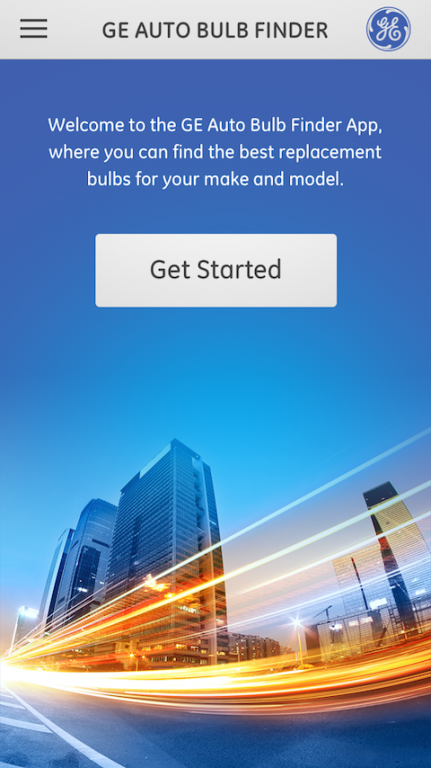GE Auto Bulb Finder 1.0.0
Free Version
Publisher Description
Need new car headlights? Taillight burned out? What about your dome light? Replacing bulbs for your car is easy with this GE Auto Bulb Finder app. Just enter the year, make, and model of your vehicle to find the best replacement bulbs for any application!
This GE Auto Bulb Finder app is easy to use and takes the guessing out of what type of bulbs you need for your vehicle. With a full selection of headlights, taillights and indicator lights, GE Automotive bulbs provide superior performance on the road ahead, giving you the confidence and vision to tackle whatever the night throws your way.
With the GE Auto Bulb Finder app, you can:
• Compare automotive products and select which bulb suits your needs best.
Locate a retailer in your area.
• Bookmark your selected bulbs to find them again quickly – even send email reminders with bulb details!
• Store your selected vehicles for easy access.
• Watch fun automotive videos.
• Catch the latest automotive lighting news.
• Connect with GE Lighting on social media.
About GE Auto Bulb Finder
GE Auto Bulb Finder is a free app for Android published in the Food & Drink list of apps, part of Home & Hobby.
The company that develops GE Auto Bulb Finder is General Electric Company. The latest version released by its developer is 1.0.0. This app was rated by 1 users of our site and has an average rating of 4.0.
To install GE Auto Bulb Finder on your Android device, just click the green Continue To App button above to start the installation process. The app is listed on our website since 2014-08-13 and was downloaded 60 times. We have already checked if the download link is safe, however for your own protection we recommend that you scan the downloaded app with your antivirus. Your antivirus may detect the GE Auto Bulb Finder as malware as malware if the download link to io.trigger.forgee4cdf9f0dd2711e3b5331231392b77b0 is broken.
How to install GE Auto Bulb Finder on your Android device:
- Click on the Continue To App button on our website. This will redirect you to Google Play.
- Once the GE Auto Bulb Finder is shown in the Google Play listing of your Android device, you can start its download and installation. Tap on the Install button located below the search bar and to the right of the app icon.
- A pop-up window with the permissions required by GE Auto Bulb Finder will be shown. Click on Accept to continue the process.
- GE Auto Bulb Finder will be downloaded onto your device, displaying a progress. Once the download completes, the installation will start and you'll get a notification after the installation is finished.